How to Mine Litecoin on a Windows Laptop

Litecoin is an early-stage altcoin developed by a former Google Engineer, Charlie Lee in October 2011. Lee wanted to create a cryptocurrency faster than Bitcoin and easily accessible, with the aim to process block in every two and a half minutes compared to ten minutes of bitcoin.

(Source: Bitinfocharts)
Currently, hashrate for litecoin is 247.29Th/s as shown in the graph above, which means that with the 247.29Th/s hash power it would take 2.396 minutes to discover a block.
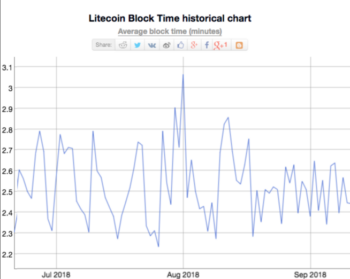
(Source: Bitinfocharts)
Litecoin uses Scrypt algorithm for its reduced block time whereas Bitcoin uses the SHA-256 hash algorithm. One of the critical difference from SHA-256 is that Scrypt can run on the CPU and consumes less energy and hence is popular among individual miners. Scrypt is memory intensive which means numbers generated by Scrypt are also stored in RAM so that it can be accessed continuously before submitting the result and is faster.
To mine litecoin on windows we need:-
1.)Litecoin wallet
2.)An account on litecoinpool.org
3.)Cryptomining software
Litecoin Wallet:-
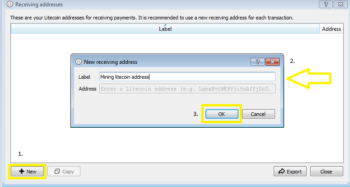

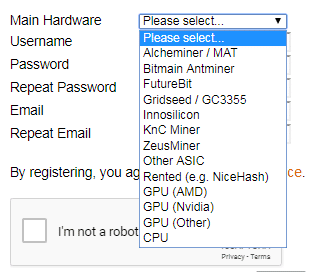
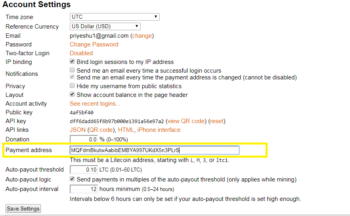
We can add ‘Workers’ as per our requirement, by default there is one ‘Worker’ with a default name and password. The worker is used to manage different devices from a single account.
To add more ‘Workers’ write username and password and click on ‘Add Worker.’
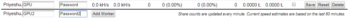
We have set up our litecoin wallet and litecoinpool account, now we need to install software for mining. We will use cpuminer software which can be downloaded from here.
Once downloaded unzip the folder.
Open Notepad and copy paste the configuration code from https://www.litecoinpool.org/minerconfig as per your system. For the author’s system, the code is:-
In the above config file, litecoin.org is the name of the server. There are four servers; you can change as per your location, the following are the server’s addresses:-
stratum+tcp://litecoinpool.org:3333(Europe)
stratum+tcp://us.litecoinpool.org:3333(US East Coast)
stratum+tcp://us2.litecoinpool.org:3333(US West Coast)
stratum+tcp://ltcpool5brio2gaj.onion:3333(Tor hidden service)
Save the file in the same location as the cpuminer is unzipped and save it as a .bat file.
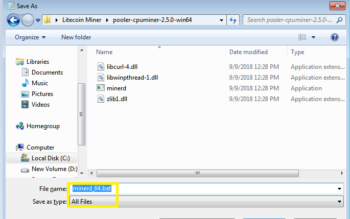
Now we are ready to mine litecoin, double-click on the batch file you have just created.
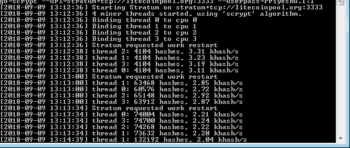
You can go to Reward History in Litecoinpool mining page and click on, View Full History to see the detailed description of mining activity.
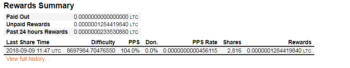
The litecoin can be seen in your wallet, once you have crossed the threshold limit which is minimum of .01 LTC, this can be configured under Account Setting:-
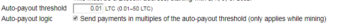
Hence we are finally able to mine Litecoin mining on a laptop. Running the same operation using miners and sophisticated hardware can generate some extra income, the scope of the mining we have discussed in this article is purely educational and will make no financial sense to do so.














Article comments